Things You Can Do Right Now For Free To Get More Sales On eBay!

So you want to start selling on eBay. Well why not. It is a great platform for beginners , serious sellers and large companies to sell their product in the one market place. It’s easy to list something to sell on eBay but are you getting the most out of all of your listings?Now I’m no expert but I am a Top Rated Power Seller on eBay and I have learnt a few things you can do right now to improve your sales.
Read on to discover simple, free and plain English no nonsense ways to make more sales on eBay today.
Let’s Start At The Beginning With Your Title

This would be one of the most important things to do to get more eBay sales. Keywords in your titles are going to help people looking for what you sell to find you as well as being found on eBay off searches like Google.
The first thing I do when listing a new product is write down the words and phrases that best describe what I am selling. Also look at your competition on eBay and see what words they are using in their titles. Think like a buyer, what would they type in to search for what you are selling.
You can use the eBay Search bar to find phrases that naturally drop down that potential buyers generally use to search for products like yours. Start typing the item you are searching for and see what keywords and phrases drop down. It can give you some great ideas for keywords to use in your title.
Another must look at is the Google Adwords Keyword Planner to find keywords that people are searching for on the products you are selling. You can also get some ideas using Title Builder. Both of these websites are free to use so what have you got to lose.
Even when you list your item you can still revise your title at a later date. Just like online selling, things are constantly changing so I am always looking of ways to improve my titles and listings and this is the first place I start.
Get the Category Right
Every item that is listed on eBay needs to have a relevant category selected for the item you are selling. Your choice of category and whether you choose a secondary category can help you reach the right buyers.
When you first list an item the category is pre-populated based on your listing title. You can always manually re-select a category if you don’t agree with what’s selected by selecting Search Categories or Browse Categories to make a new selection.
It is important to select the right category as eBay can penalise you if you list your item in an incorrect category.
How Much?

Obviously there are many factors that go into the price you list your item for. The cost of the item to you, how much it’s going to cost to ship your item to the buyer and what’s your profit margin. You also need to have a sticky beak at what the competition is doing and are you going to be competitive.
Whether you are a seasoned seller or just selling as a hobby to make some extra money all of these factors will come in to play. The biggest mistake a seller might make is the shipping costs. Make sure you do your homework on how much it’s going to cost to send.
A Picture Says A Thousand Words

Think of your photos as the window to your listing inviting buyers to come on in and have a look.
You have 12 photo spaces to use so use as many of the spaces provided you can to show buyers what you are selling. eBay recommend you use 3 so at least aim for this.
I like using a plain white background for my main photo but that’s just more personal preference as I like a clean uniform look in my store. Google search is also moving towards a clean background where you can search similar items just on image alone. Pinterest is already utilising this type of search. Ever noticed the clickable little square on an image? Click on that and it will take you to similar items. You can jazz up your photos with backgrounds and scene, perspective and situation shots with the other 9 photo spaces.
I use an inexpensive light-box that came with lights and I bought a piece of white gloss Perspex to place items on as the direct background. You could also set up your own photo studio using white cardboard or a white sheet as a backdrop.
If you want to buy a Light Box in Australia Click Here
If you want to buy a Light Box in the United States Click Here
To give your photos that professional edge use a photo editor. There are many options available. Some are easy, some are not so easy. Some cost money, some are free to use. I personally like free. One of the best sites to do this is Canva. I also like and use a program called Ipiccy. You can edit photos and save them to your computer. You can make collages to promote your products on Social Media and there is simple design tools to add text and other images.
eBay also have an easy to use photo editor available to use when listings items.
Finally and most importantly you should always name your photos with keyword phrases of what you are selling. This will help in your SEO on search engines like Google to find your products.
Let’s Get Down To The Specifics

When searching for items on eBay there are a number of ways buyers can “drill down” the search criteria for a more specific search. When listing an item make sure you use all the Item Specifics you possibly can that apply to your listing category.
Beware though, eBay does not really care about your own created item specifics. They don’t even crawl them in indexing. Your custom created item specifics have zero value. Of course, they can help once you have a buyer already interested in your item but the aim of the game here is to attract as many buyers in the first place.
Let me give you an example, the shirt you are selling is a sky blue colour but eBay only offer the colour blue. You should select the main colour as blue. In short, select the values that eBay have pre-populated for the category your item appears in.
It doesn’t hurt to take the extra time to fill in this additional information. It all helps.
Descriptions and Keywords
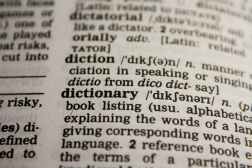
This is your chance to tell the world all about the product you are selling. List all the information relating to your item, the colours available, the materials and the size. This is also a good place to take advantage of using keywords and phrases to help your products be discovered in the big bad world.
You can also provide links to other items in your store that relate to a product. For example, you may be selling bracelets and you could direct buyers to other bracelets you are selling in your store they might be interested in. Remember, once somebody is interested enough to click through to see your detailed description you want to keep them there.
However, having said that, more than 60% of shoppers will be searching for items on their mobile devices and tablets and you need to click through to another page to see the detailed description where that fancy schmancy template you had designed is. I for one think that the HTML template will be a thing of the past and eBay will move towards a simpler format for the description section a little bit like Etsy and Amazon already do. The keywords I still believe are important though.
Offer Free Shipping and Quick Handling

If possible why not offer free shipping on your items. Obviously there will be a cost to you for shipping but if you can incorporate the cost into your pricing to cover the costs. People love something for free and it’s just another way to attract buyers to your items.
You can also consider offering a 1 day handling time by going to Shop Manager > Settings> Shipping Settings and create shipping rules here.
Auctions v’s Buy It Now

Gone are the glory days of the eBay Auction. When eBay started back in 1996 the only format available were auctions. The site has evolved over time, and today auctions are not the best way to sell items on eBay in my opinion. As time goes on, eBay is moving more towards a retail type format, competing heavily with Amazon for business. eBay is mostly a “buy it now” platform these days but it also depends on what you are selling and how many of them you have to sell.
If you are selling a rare one off item then maybe the Auction style format is something you would consider. We do however live in a “I want it now” society and we don’t want to wait the 5, 7 or 10 days for the auction to finish.
Another disadvantage of an Auction is that it can take up to 30 days for Google to index your item. if you are running your eBay store like a bricks and mortar store than listing for less time than this can do more damage than good.
Some advantages of Offering Buy It Now (BIN) listings, as well as what we have already mentioned above, your items can be purchased immediately, shipped quickly and there is no price haggling, although you can implement Best Offer where buyers can send you an offer lower than the listed price. You can set up limits for this that automatically accept or reject offers based on your criteria.
You have the ability to run sales and promotions with your BIN listings offering you more flexibility and attractiveness to buy. You can also ask for immediate payment which stops those annoying non-paying auction buyers in their tracks.
Open A Store

When you can, you should consider opening a store to showcase all your listings and products. Opening an eBay store not only gives you discounted final value fees and a number of free buy it now listings a month, you also get access to additional selling tools to manage and promote your business.
Before you can open a store you are going to have an eBay Selling Account and a verified PayPal account. You can find out more about opening an eBay store and how to go about it here in the eBay Seller Centre.
Once you have selected the right subscription you can now go ahead and personalise your store by adding your logo, creating categories for your products and create sales and promotions to attract more buyers to your products.
Store Categories
It’s good to group what you are selling in your store together to make it easier for buyers to find what they are looking for. This can also help with adding another layer of using keywords in your store.
You can decide what you call your store categories and how you group your products together. I find this is also a good way of directing people back to specific pages with easily created URL links. You can also create links in your listings descriptions to direct buyers back to your store to see similar items you are selling and encourage more sales. You can also select to have your store categories show on your listing template with each item which are easily clickable and can help to promote additional sales.
You can create new store categories by going to your Dash Board > Selling Tools > Manager Store > Store Categories. You can create new categories here, rename categories and change the order of how you would like them to appear in your store. Once you have created your categories you can add your products when you are listing your items.
Keywords and Your Profile Page
Tell the world a little bit about yourself on your profile page. You can access this page by clicking on your eBay user ID name from your eBay summary or Dash Board pages or directly from a listing on the right hand side.
This page is a snapshot about your life on eBay as a buyer and a seller where the world can see items for sale. You can write a small description about you or your shop, upload your logo and a cover image to keep with your branding. Some of the other items members can discover on this page are your collections, although I believe Collections will be a thing of the past soon, but you can still use them to showcase your style or organise your favourite finds, the members you are following and members that are following you.
There are also links you can access through this page to items you have listed and to your store. People love to read about other members and it makes us that little bit more human. I don’t think it hurts to add keywords and phrases in your profile that can help eBay shoppers and Google searchers find you.
For more information on your feedback click on the physical feedback score on your profile page and you can view your feedback profile with ratings for the last 12 months, view feedback left as a buyer, as a seller and feedback you have left for others.
Are You Being Served?

Just because you are running an online business doesn’t mean you can’t offer excellent customer service. Always answer any questions quickly and thoroughly. Show your customers that they are valuable to you. If you do get any unsavoury feedback (and hopefully there are not too many of them), I go out of my way to contact the customer to see what I can do to rectify the problem to ensure their experience is the best it can be.
Make your customers experience one that they will remember and want to come back and shop with you again and again.
Build A Reputation
We all have to start somewhere and eBay is no different. A buyer on eBay is probably going to trust a seasoned seller with an excellent feedback score and volume of sales than someone just starting out. Don’t be disheartened though, over time you will build up your own feedback ranking that other sellers will aspire to.
Treat every sale as a stepping stone to reach your ultimate goal. It won’t happen overnight but it will happen!
Research, Research, Research

I cant’ say this enough….research. It is so important to have a look at the competition. How are they doing it. Ask yourself….what keywords and tags are they using. What do their photos look like. What are they saying about their product in their description? You can learn a wealth of information from what other people are doing and hey, people might just start looking at you for inspiration.
Add More Listings
What more can I say, eBay gets a warm fuzzy feeling when you add more listings to your store. You will also get an initial boost in searches so you item will show to buyers higher up than it might normally appear when a listing has been hanging around for a while.
Quite simply, the more items you have out there, the more chance someone will discover you and buy something from you and come back for more.
Happy listing.
To Promote Or Not To Promote (Advertising)

We should by now all know about eBay Best Match algorithm and how it works to place your listings in eBay search results. There are a number of factors involved in the calculation of Best Match.
- Relevant title.
- Item specifics – helps define your item more clearly in a way that eBay understands.
- Sales history – this can work for you or against depending on sales.
- Seller rating and performance – your feedback DSR score and overall performance plays a factor.
Promoted listings (or Sponsored listings) can also be used to get your items noticed. You pick the items you want to promote and assign a percentage ranging from 1% – 20% that you are prepared and comfortable to pay if your Sponsored listings is clicked on and a purchase is made within 30 days.
This form of promotion works well, in my opinion, if you are competing with a high volume category and your items are not appearing anywhere near the top of the search results. As you get sales you can adjust the percentage rate and find a happy medium of where your items sit naturally in search. eBay also have a handy “set trending ad rate” button which is probably a good place to start.
eBay lists the amount of fees that will be paid based on the percentage you selected if your item sells and gives you an overall summary on the home page of campaigns, number of listings, clicks, sold, ad fees and total sales.

A lot of sellers get confused between Promoted Listings and Promotions. They are two different things. Look at Promoted Listings as your personal advertising space for your listings and Promotions are the sales and discounts you offer, a bit like the old Markdown Manager.
Promotions – Sales and Mark Downs (Marketing)
We all love a bit of a sale or promotion so eBay have revamped the old Markdown Manager and created Promotions making it easy to run many different types of sales and promotions for your products.
You can use Promotions Manager to apply order size discounts and buy a certain quantity and receive a percentage off as well as offering codeless vouchers and promotional postage offers. You could also run a ‘sale’ event Storewide, or across specific categories that you choose.
Promotions can benefit you by;
- Attracting more buyers
- Increase your order size by offering percentage discounts on multiple item purchases you pre-select.
- Clear old stock.
- Lower postage costs while increasing margins by bundling orders.
- Codeless Vouchers you can offer to individual buyers or use to promote in your Social Media promotions.
Thank you
Include a thank you card with every order. These are great because you are giving your customers something tangible they can keep. It will make it easier to find you again when they want to order next time and they can share with their friends and family.
You could include information like your Etsy Shop URL and Social Media pages like Facebook, Instagram, Twitter and Pinterest. You could also encourage buyers to leave you a review. This is the message I print on my thank you cards;

Take a look at some of the inspiring designs available to purchase on Thank You Cards on Etsy right now.
Let’s Get Social

This is a whole can of worms and really deserves its’ own blog post which I will tackle at a later date. Watch this space.
Social Media promotion is where it’s at. Set aside some time every day to get social. If you haven’t already, set up Pinterest, Facebook, Instagram and Twitter. Etsy have made it a lot easier with their new Social Media interface found under marketing. They provide some great tools to share shop milestones, products, sales and promotions. It’s all at your fingertips. My personal favourite is Pinterest. Whenever I list a new product, I Pin it.
Branding
Having a logo and a memorable header/banner image in your Etsy Shop looks professional and will stay in someone’s mind over a shop with limited branding.
It’s not hard to incorporate a logo (come on, you’re creative) and a header image on your shop. Just as an idea for your header/banner image, you cowuld use 4 or 5 images of your best selling products and place them together in one long image. The size to work towards for your Etsy banner is 760 pixels x 100 pixels. If you want something a little more professional, there are some great resources available online to help you.
Once you have your signature brand you can use these on your Social Media platforms, your business and thank you cards, anywhere you want to promote yourself.
Build A Blog Around Your Brand

This can be daunting, it was for me. Where to start, what to write about, how to do it. All I can say is, just start. You have nothing to lose.
To give you an example of how to go about writing a blog post encompassing your brand, my first blog post was about Chakra Healing. Not only is this one of my passions but I sell Chakra Healing Bracelets in my Etsy Shop. Some of the topics I discussed in the blog are the Chakra Meanings, what the Chakra colours mean and issues in your body and how it might relate to your Chakras. At the end of the blog I provided a link to my Etsy Shop section where I sell Chakra Beaded Bracelets. Now, you might think this is a shameless plug but I believe in what I am selling and I believe my bracelets if worn can help you. It all works hand in hand.
When you realise how you can blog about your niche products you will have so much to blog about, you won’t know where to stop.
Last But Not Least….

Why not have a look at my eBay Store
I am always looking for ways to improve and “tweak” things in my listings. If you have a great tip why not share it with the rest of the world.
If you have an Etsy Shop and want more sales click on the link to find out more here How To Get More Etsy Sales

Pingback: How To Get More Etsy Sales | Rhinestone Mumma